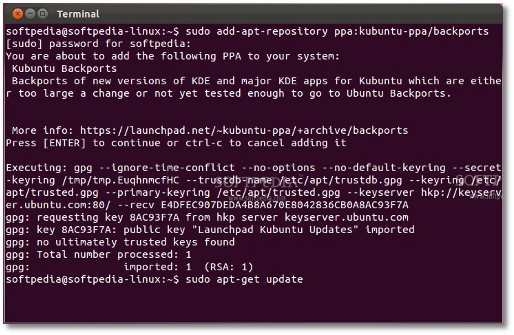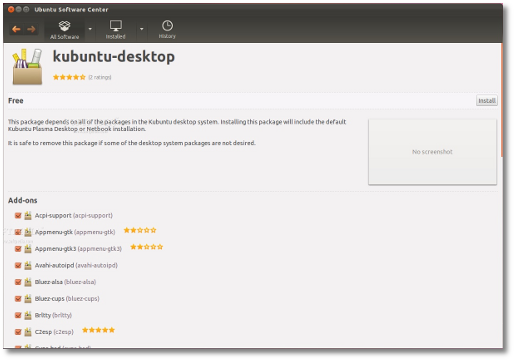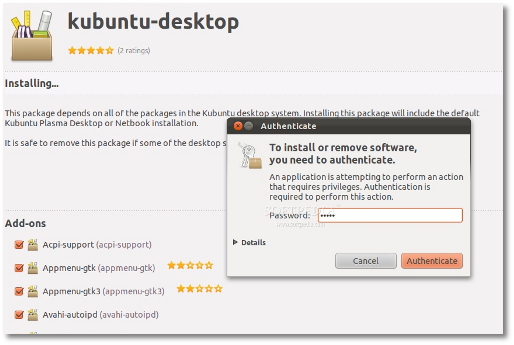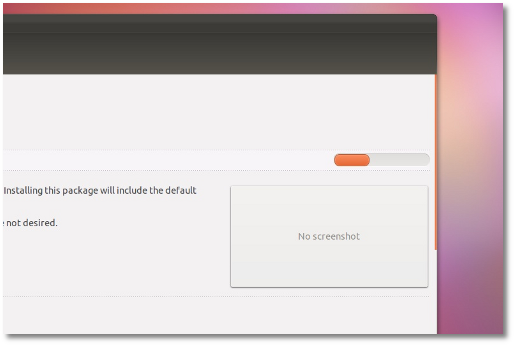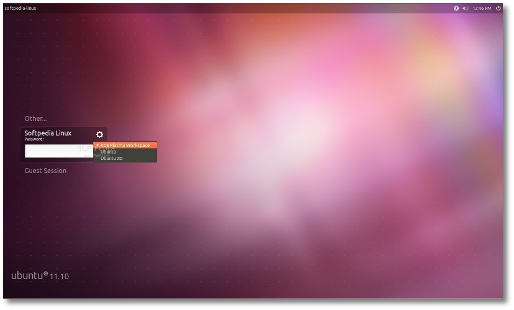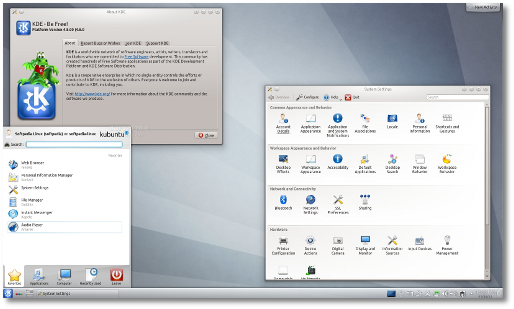WINEARCH=win32 WINEPREFIX=/home/jsebean/.wine32 winecfg
The above command will setup a 32bit wine prefix. Once winecfg appears, just close it out (leave it on Windows XP) and don’t change any settings.
3. Next, run this command:
WINEPREFIX=~/.wine32 winetricks msxml3 msxml6
The above command will run the winetricks script to install msxml3 and msxml6. When you first run it, it will take you to download.com to download msxml3 and then place in a folder that it will open up. Once you download it and place it in the folder run the above command again, and you will run the installers for the two.
4. Next, run this command to install Office 2010.
WINEPREFIX=~/.wine32 wine '/path/to/Office/2010/file/or/cd/setup.exe'
Change the path above to your CD drive to the setup.exe or, in my case, I only had the setup file on a thumb drive, so for me it was the path to my thumb drive. Then run the installer like you normally would (enter product key, enter name, choose the office apps to install, etc).
5. Once installed, you will need to do one more thing before you run Office. Run this command:
WINEPREFIX=~/.wine32 winecfg
And click on the libraries tab. Once there, in the add box, type in “riched20.dll” (without quotes) and click add. Then, in the list click riched20 and click Edit then choose Native (Windows).
Once you do that, apply your changes and that’s it. Have fun with Office 2010 in Linux