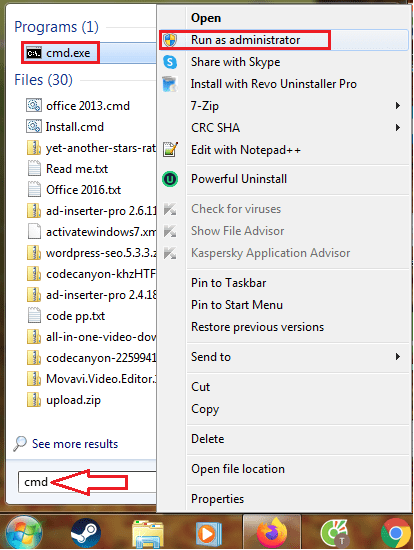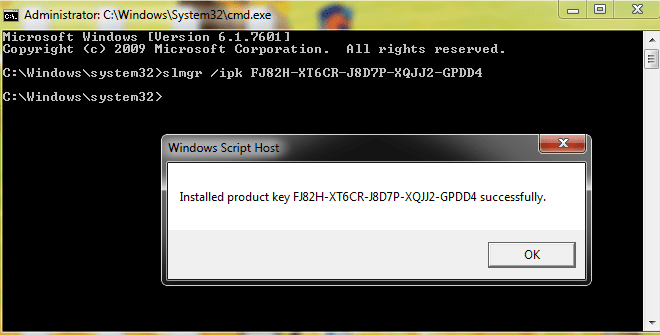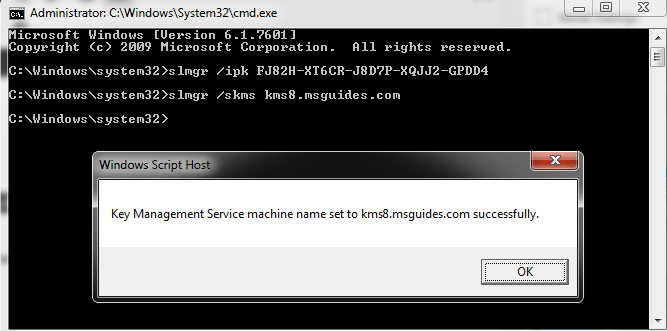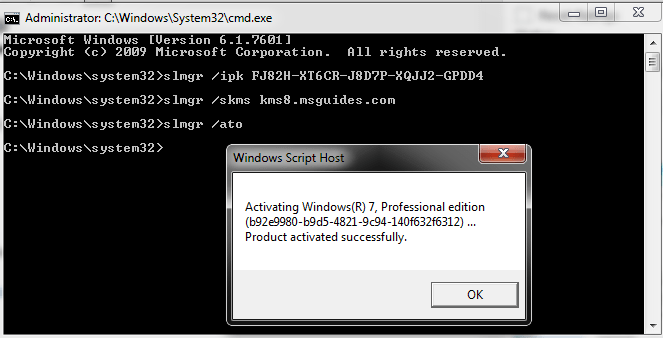Step 1: You select the right key for your Windows 7 edition.
Here is the list of Windows 7 volume license keys:
| Windows 7 Professional | FJ82H-XT6CR-J8D7P-XQJJ2-GPDD4 |
| Windows 7 Professional N | MRPKT-YTG23-K7D7T-X2JMM-QY7MG |
| Windows 7 Professional E | W82YF-2Q76Y-63HXB-FGJG9-GF7QX |
| Windows 7 Enterprise | 33PXH-7Y6KF-2VJC9-XBBR8-HVTHH |
| Windows 7 Enterprise N | YDRBP-3D83W-TY26F-D46B2-XCKRJ |
| Windows 7 Enterprise E | C29WB-22CC8-VJ326-GHFJW-H9DH4 |
Step 2: You go to the taskbar and type cmd => then you right-click Command Prompt and select Run as administrator
Step 3: You use the command “slmgr /ipk yourlicensekey” to install a license key (yourlicensekey is the activation key you got at step 1).
For example, I use Windows 7 Professional, so I type: “slmgr /ipk FJ82H-XT6CR-J8D7P-XQJJ2-GPDD4”
Then you Enter
Step 4: You use the command “slmgr /skms kms8.msguides.com” to connect to my KMS server.
Then you Enter
Step 5: The last step to activate your Windows you, use the command “slmgr /ato”.
Then you Enter