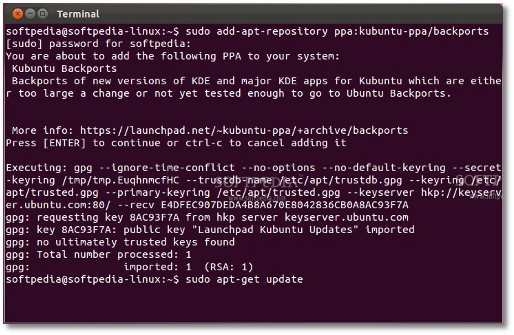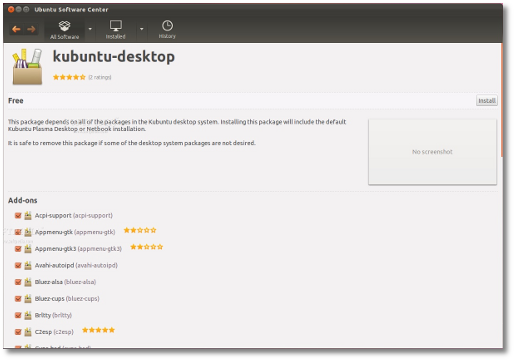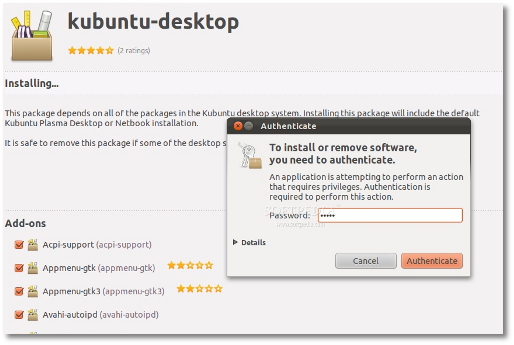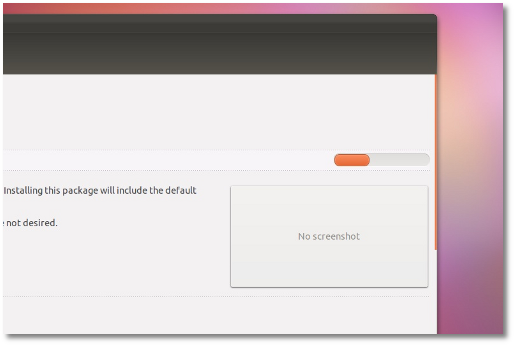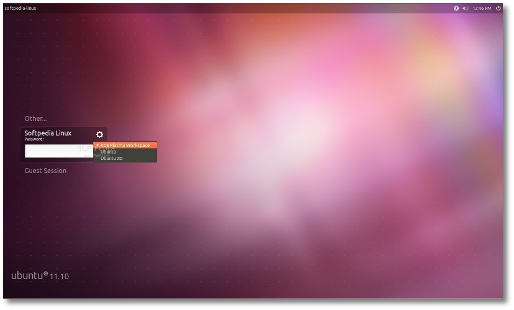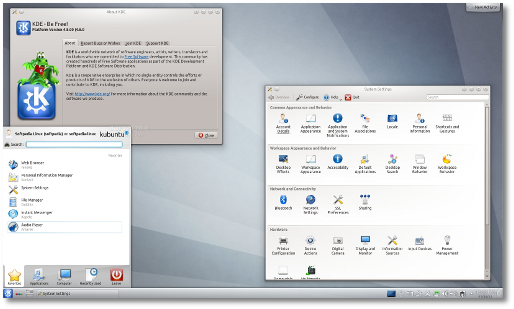This brief guide shows you how to remove gnome-screensaver, install xscreensaver and activate it so that when your computer becomes idled, screensavers will be shown instead of a blank screen.
Objectives:
- Remove Gnome-Screensaver
- Install Xscreensaver
- Configure Xscreensaver to start
- Enjoy!
To get started, press Ctrl – Alt – T on your keyboard to open Terminal. When Terminal opens, run the commands below to remove gnome screensaver.
sudo apt-get remove gnome-screensaver

Next, run the command below to install Xscreensaver and other plugins.
sudo apt-get install xscreensaver xscreensaver-gl-extra xscreensaver-data-extra

After installing, go to ‘Control –> Startup Applications’

Then click ‘Add’ and type the entry below:
Name: xscreensaver
Command: xscreensaver –nosplash
xscreensaver -nosplash
Finally click ‘Add’

When finish, open ‘Dash’ and search for xscreensaver. Open it and customize it.
Enjoy!